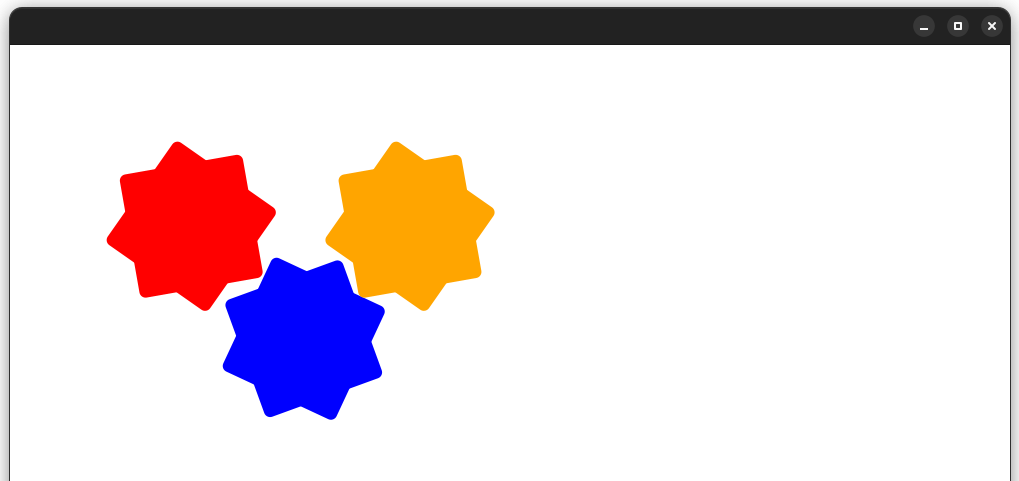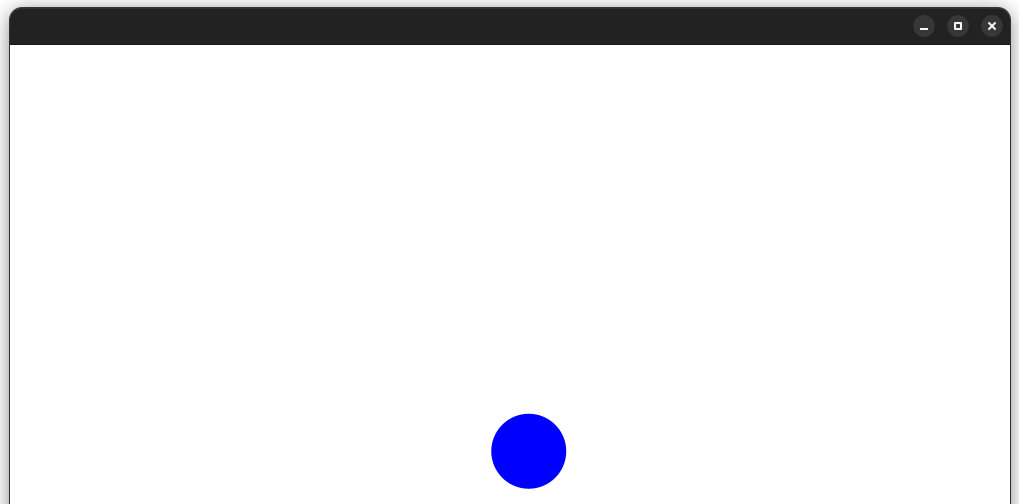Java JSON traverses nested nodes and populates map
In this example we will see how to use recursion methods in Java to walk over the whole JSON structure. We will use Jackson libraries to get information about the JSON nodes. We will check if the node has other nodes. If so, then we will check them too. In JSON this can be object … Read more