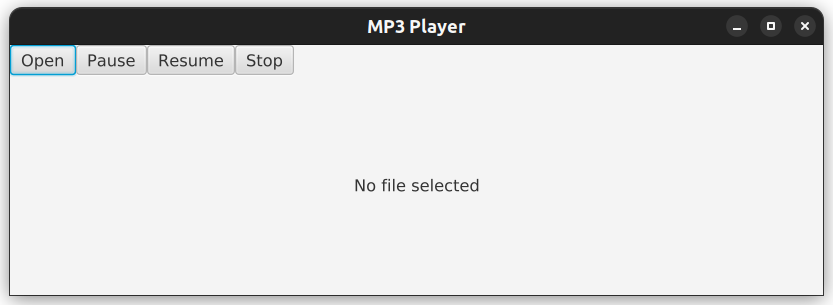This is a simple example of a mp3 player created with JavaFX. It has a button to open and play the track, pause, resume and stop buttons with their respective functionalities. To play the music we use MediaPlayer class -> The MediaPlayer class provides the controls for playing media.
MediaPlayer provides the pause(), play(), stop() and seek() controls as well as the rate and autoPlay properties which apply to all types of media. It also provides the balance, mute, and volume properties which control audio playback characteristics.
Maven pom.xml file with the JavaFX dependencies:
<dependencies>
<dependency>
<groupId>org.openjfx</groupId>
<artifactId>javafx-controls</artifactId>
<version>17.0.2</version>
</dependency>
<dependency>
<groupId>org.openjfx</groupId>
<artifactId>javafx-fxml</artifactId>
<version>17.0.2</version>
</dependency>
<dependency>
<groupId>org.openjfx</groupId>
<artifactId>javafx-media</artifactId>
<version>17.0.2</version>
</dependency>
<!-- other dependecies -->
</dependencies>Java code:
package com.example.testjavafx;
import javafx.application.Application;
import javafx.geometry.Pos;
import javafx.scene.Scene;
import javafx.scene.control.Button;
import javafx.scene.control.Label;
import javafx.scene.layout.BorderPane;
import javafx.scene.layout.HBox;
import javafx.stage.FileChooser;
import javafx.stage.Stage;
import javafx.scene.media.Media;
import javafx.scene.media.MediaPlayer;
import java.io.File;
public class MP3Player extends Application {
MediaPlayer mediaPlayer;
Label label = new Label("No file selected");
public static void main(String[] args) {
launch(args);
}
@Override
public void start(Stage stage) {
Button openButton = new Button("Open");
openButton.setOnAction(event -> {
FileChooser fileChooser = new FileChooser();
File file = fileChooser.showOpenDialog(stage);
if (file != null) {
String filePath = file.getAbsolutePath();
label.setText(filePath);
Media media = new Media(new File(filePath).toURI().toString());
mediaPlayer = new MediaPlayer(media);
mediaPlayer.play();
}
});
Button pauseButton = new Button("Pause");
pauseButton.setOnAction(event -> {
mediaPlayer.pause();
});
Button resumeButton = new Button("Resume");
resumeButton.setOnAction(event -> {
mediaPlayer.play();
});
Button stopButton = new Button("Stop");
stopButton.setOnAction(event -> {
mediaPlayer.stop();
});
BorderPane borderPane = new BorderPane();
HBox buttons = new HBox(openButton, pauseButton, resumeButton, stopButton);
borderPane.setTop(buttons);
borderPane.setCenter(label);
BorderPane.setAlignment(label, Pos.CENTER);
Scene scene = new Scene(borderPane, 650, 200);
stage.setScene(scene);
stage.setTitle("MP3 Player");
stage.show();
}
}
Result: