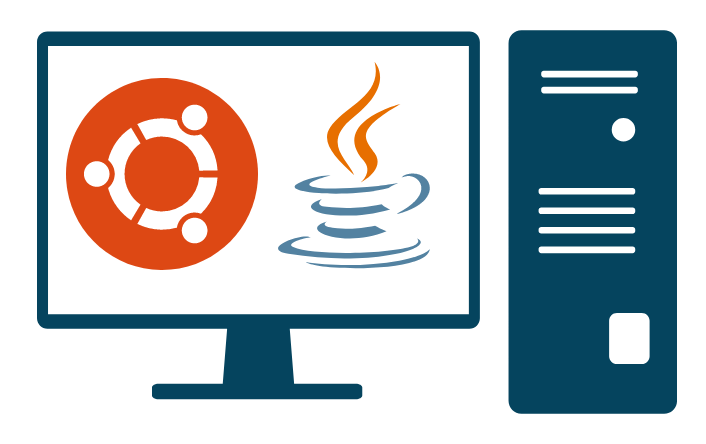In this video I share how you can install JDK (Java Development Kit ) and IntelliJ IDEA Community Edition (IDE) on Ubuntu. This two tools are necessary to start writing programs on Java.
This is a list of the commands that I use:
- Update your system:
sudo apt-get update
sudo apt-get upgrade
- Check if JDK is installed already:
java -version
- Install JDK 17:
sudo apt install openjdk-17-jdk-headless
- List all JDKs on the system:
update-alternatives --list java
- Update default JDKs versions:
sudo update-alternatives --config java
- Install IntelliJ IDEA Community Edition:
sudo snap install intellij-idea-community --classic