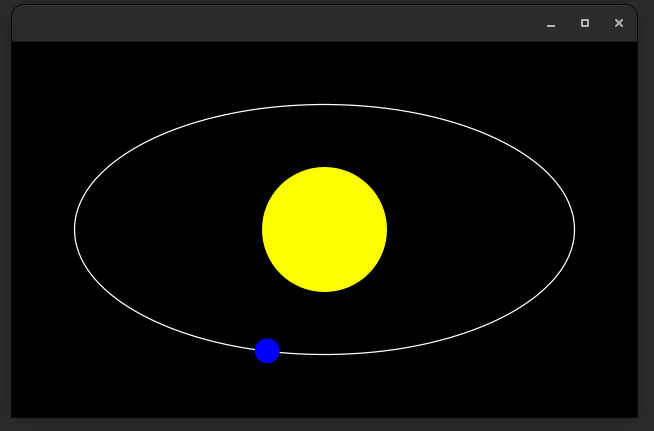In this example we will use Java FX and create animation in which Earth will go around the sun:
Maven pom.xml dependencies of JavaFX:
<dependencies>
<dependency>
<groupId>org.openjfx</groupId>
<artifactId>javafx-controls</artifactId>
<version>17.0.2</version>
</dependency>
<dependency>
<groupId>org.openjfx</groupId>
<artifactId>javafx-fxml</artifactId>
<version>17.0.2</version>
</dependency>
<!-- other dependencies -->
</dependencies>Java code:
package com.example.demo;
import javafx.animation.Interpolator;
import javafx.animation.PathTransition;
import javafx.application.Application;
import javafx.scene.Group;
import javafx.scene.Scene;
import javafx.scene.paint.Color;
import javafx.scene.shape.Circle;
import javafx.scene.shape.Ellipse;
import javafx.stage.Stage;
import javafx.util.Duration;
public class MainClass extends Application {
@Override
public void start(Stage primaryStage) {
Group root = new Group();
// Create the sun
Circle sun = new Circle(250, 150, 50, Color.YELLOW);
// Create the Earth orbit
Ellipse earthOrbit = new Ellipse(250, 150, 200, 100);
earthOrbit.setStroke(Color.WHITE);
earthOrbit.setFill(null);
// Create the Earth
Circle earth = new Circle(10, Color.BLUE);
// Add the sun, Earth orbit, and Earth to the root node
root.getChildren().addAll(sun, earthOrbit, earth);
// Create the animation for the Earth
PathTransition animation = new PathTransition();
animation.setDuration(Duration.seconds(10));
animation.setNode(earth);
animation.setPath(earthOrbit);
animation.setCycleCount(PathTransition.INDEFINITE);
// The Interpolator.LINEAR will make the transition of the animation
// linear instead of accelerating and slowing down.
animation.setInterpolator(Interpolator.LINEAR);
animation.play();
// Create the scene and show the stage
Scene scene = new Scene(root, 500, 300, Color.BLACK);
primaryStage.setScene(scene);
primaryStage.show();
}
public static void main(String[] args) {
launch(args);
}
}
This program creates a simple animation of the Earth going around the Sun using the JavaFX library. The animation is created using a PathTransition object, which animates a node along a specified path. In this case, the path is an Ellipse object that represents the Earth’s orbit around the Sun. The Circle object represents the Earth and the Sun.